Yes, you can create a new user role. To create a new user role click on the gear icon on the top right corner and select “Roles & Permissions” from the settings menu.

To create an internal role for co-workers, click on “New Role” under Internal and to create an external role, click on “New Role” under External.
Enter the Role Title and select the permissions you would like to add to the role. Click Save at the bottom.