Yes, you can make anyone a workroom admin. To add a new workroom admin or change workroom admins, please go to the Widgets & Settings page within the Workroom by clicking on the gear icon next to the workroom name in the left panel.

Click on the "+" icon under the Workroom Admins section to add a new workroom admin. You will see a popup that will allow you to select users from within the workroom. Please ensure the user is already part of the workroom.